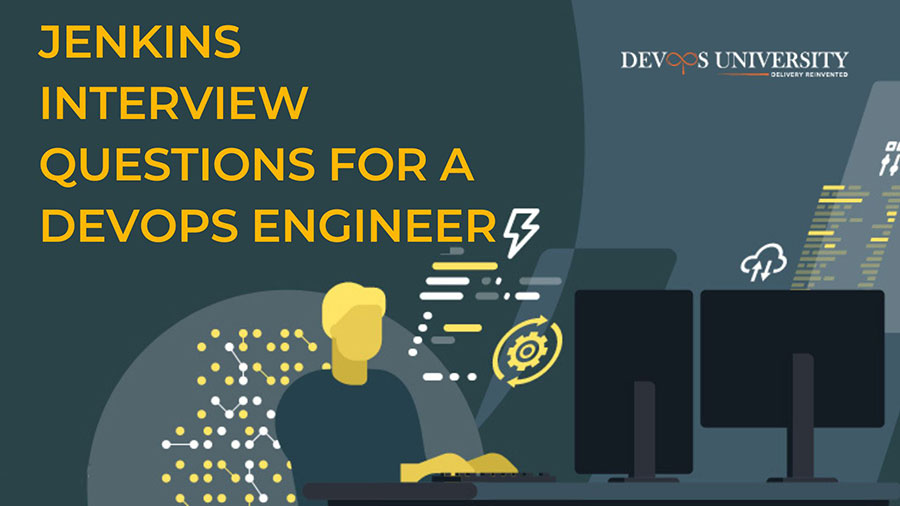
Jenkins is an open-source, self-contained automation server that can automate various operations related to software development, testing, and delivery or deployment. Jenkins can be installed via native system packages, Docker, or even run solo on any machine with the Java Runtime Environment (JRE).
Developers can easily integrate modifications to the project with the help of the tool. Jenkins’ main goal is to keep track of the version control system and, if necessary, to start and supervise a build system. In addition, it monitors the entire process and sends out data and notifications to keep you informed.
Jenkins is commonly used for a variety of purposes, including:
- Developers and testers use Jenkins to detect faults in the software development lifecycle and automate build testing.
- They use it to track the code in real-time and incorporate changes into the build.
- Jenkins is an excellent choice for constructing a CI/CD pipeline due to its plugin capabilities and simple use.
Let’s dive into detail to study some of the critical Jenkins interview questions-
Q1 What is Jenkins, and why it is used?
Jenkins is a popular open-source continuous integration software. This tool’s primary job is to maintain track of the version control system, monitor the build system, and send out notifications and reports to inform users. In addition, it integrates with various testing and deployment systems, allowing you to distribute software.
It is mainly used because of the following reasons-
- First, it comes with an installation package for the most popular operating systems.
- Individual projects are combined for a greater goal.
- To keep your team on the same page.
- Quickly troubleshoot and audit previous jobs.
- Supports project management with correct data.
Q2 What is the purpose of Jenkins?
Jenkins is a DevOps tool designed in the Java programming language for continuous integration and delivery (CI/CD) and is used to automate several software development processes. For example, Jenkins allows developers to test software projects so that they can incorporate improvements continually. In addition, Jenkins’ built-in plugins make continuous integration and delivery easier.
Q3 What is Jenkins’ continuous integration?
Continuous integration is integrating all development work as soon as possible and continuously testing code following a commit. This method enables the early detection and correction of bugs. The Jenkins build server provides this feature.
Q4 List a few features of Jenkins
Jenkins includes the following features:
- Open-source software is available for free.
- Installation is simple on a variety of operating systems.
- Create a pipeline of support.
- Workflow is a plugin that allows you to automate your processes.
- Platform-agnostic and self-contained Java-based program
- Upgrades are simple.
- The cycle of rapid release
- Excellent documentation and community
Q5 What exactly is Groovy?
Apache’s Groovy is a powerful, dynamic and optionally typed Java platform language. Jenkins uses it as its native scripting language. In addition, Jenkins has enhanced with unique interfaces and dynamic and reliable build reports thanks to Groovy-based plugins.
Q6 What do you need to get started with Jenkins?
To utilise Jenkins, you’ll need the following:
- A publicly accessible source code repository, for example, a Git repository.
- For example, a Maven Script, a working build script, has been checked into the repository.
Q7 List a few of the benefits of using Jenkins
Jenkins is known as the heart of the DevOps pipeline. Here are some of Jenkins’ most significant benefits:
- Every time the source code is changed, we’ll obtain an automated build report.
- Early in the development process, bugs may be easily tracked.
- With agile approach principles, we will be able to achieve continuous integration.
- It provides actual data support to project management.
- It supports many languages, like Python, Java etc.
- With a few simple steps, we can automate the maven release project.
- It focuses on the centralised way of working.
Q8 What is a Jenkins Pipeline, and how does it work?
Jenkins Pipeline is a set of Jenkins capabilities installed as plugins to enable the implementation of a continuous delivery pipeline. These automated steps take software from source control to end-user deployment.
Q9 Name a few useful Jenkins plugins
Jenkins includes the following plugins:
- Maven 2 project
- HTML publisher
- Amazon EC2
- Copy artifact
- Join
- Green Balls
Q10 Explain how to use Jenkins to create backup and copy files
Jenkins saves all of its settings, builds artefacts, and logs in its home directory; copy this to generate a backup of your Jenkins configuration. You can also clone or replicate a task by copying or renaming the directory.
Q11 Mention the steps included in a Jenkins pipeline
Building a project from source code, running it through several units, integrating, testing for user approval and performance, and eventually deploying the packaged application on an application server is part of a Jenkins pipeline.
As a result, the steps in a Jenkins pipeline are as follows:
- Build
- Test
- Deploy
Q12 What is the Jenkins security procedure?
- First and foremost, we must maintain global security.
- Then, using an appropriate plugin, we must ensure that Jenkins is integrated with the user directory.
- The project matrix is enabled for fine-tuning access in Jenkins using a custom version-controlled script that automates the rights and privileges process.
- Jenkins data or folder access is restricted.
- It will be subjected to security audits.
Q13 Describe the complete process of Jenkins
Jenkins uses plugins to automate the entire continuous deployment and delivery process.
The steps are as follows:
- Various source code updates are committed to the Git repository by developers.
- The Jenkins server monitors repository changes and does a build for each check-in.
- The developed application is subsequently deployed to the test server using Jenkins (like Selenium).
- The outcomes of the test are returned as a response.
- The code is built on the production server after all of the tests have been completed on the test server.
- Through the various layers, the feedback is again transmitted to the developer (test server, Jenkins server, Git repo).
Final Thoughts
Though these aren’t all of Jenkins’ stuff, we sought to cover some of the most often asked basic Jenkins interview questions. We also need to be aware that the Jenkins Update Center contains thousands of useful plugins that extend Jenkins’ supported functionality. Install a Jenkins Server on any supported platforms – either locally or in the cloud – and the most common plugins before attending an interview (suggested by Jenkins itself & other commonly used plugins). If you have any more questions or queries on Jenkins, please leave them in the comments section below, and we will reply as soon as possible.

 Workshop on Certified DevOps Foundation
Workshop on Certified DevOps Foundation Workshop on Certified DevOps Professional
Workshop on Certified DevOps Professional Get DevOps Certified
Get DevOps Certified